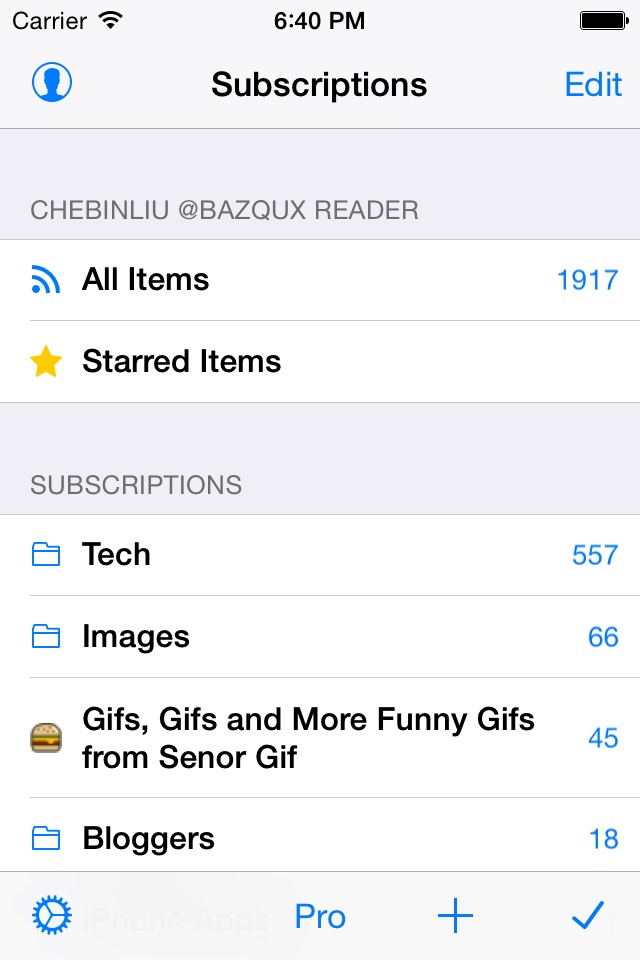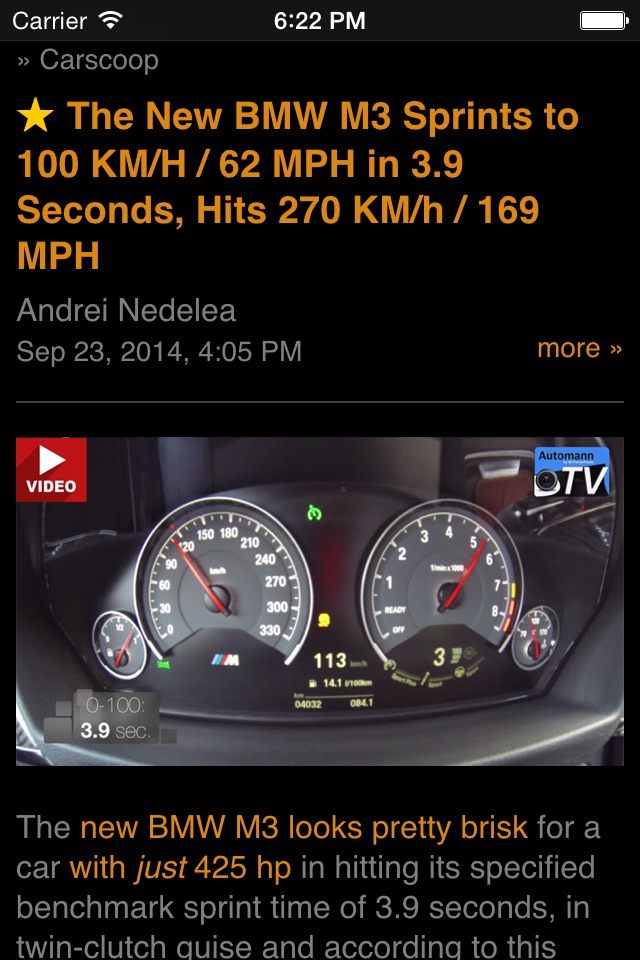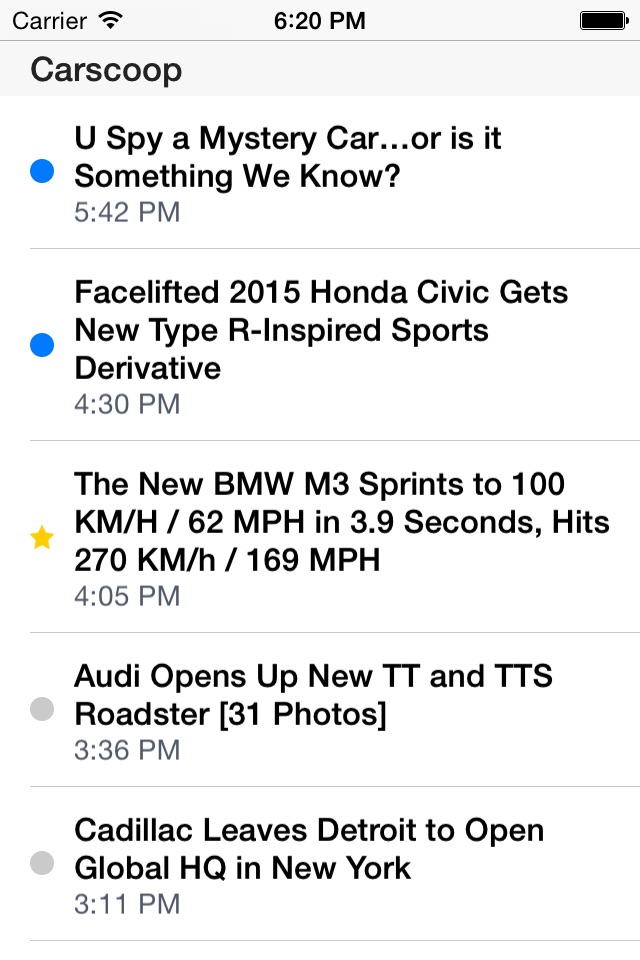
Feeddler RSS News Reader app for iPhone and iPad
Developer: C.B. Liu
First release : 01 Apr 2010
App size: 9.64 Mb
Feeddler was first released in 2010, a few days before the first-generation iPad release. Feeddler has been one of the most popular RSS readers for iPhone and iPad and has been picked as a top news app by numerous media over the years.
* "New and Noteworthy" and "Whats Hot" - featured by Apple
* "Cleanest and most user-friendly interface" - iPhone Life Magazine
* "Essential iPad Apps" - Gizmodo
* "10 Must Have iPad Apps" - Cool Tricks N Tips
* ... and many more
Feeddler is a fast and highly customizable RSS Reader client that stays perfect sync with RSS services and presents RSS stories in an easy-to-read interface. Feeddler is a universal app that supports iPhones, iPod touches, and iPads.
Features:
* Syncs with Bazqux Reader (optional account, 30-day free trial).
* Syncs with FeedHQ (optional account, , 30-day free trial).
* Syncs with Feedly (optional account, free).
* Syncs with InoReader (optional account, free).
* Syncs with The Old Reader (optional account, free).
* Supports multiple accounts.
* Supports feed management - add/delete/rename/sort subscriptions and folders.
* Caches RSS articles and images for offline reading
* Able to set up each subscription to open articles directly in RSS, full text mode, or web (online only).
* Able to mark all items as read for any RSS subscription or mark only loaded items as read.
* Able to mark items as read based on date or automatically mark items as read while user scrolling headlines.
* Able to show only feeds/folders with unread items.
* Swipe RSS articles for navigation, and pinch articles to change font size.
* Save/Share articles by tapping-and-holding any articles shown on the preview list.
* E-mail sharing with optional default recipients.
* Copy-and-paste titles, links, or full articles.
* Lots of UI customization options including summary preview and the comfortable night mode.
More features in the Pro version:
+ Supports landscape mode on iPhone.
+ Supports keyword search to find and add feeds.
+ Sync all subscriptions, or sync subscriptions in a folder for offline reading.
+ Sync options: sync all feeds or unread items only, sync from last sync, days or weeks. For faster syncing, use "Unread only" + "FromLastSync."
+ No ads
If you like Feeddler, please consider writing positive reviews on the App Store. We keep adding features, fixing bugs, and improving app performance. Please send us feedback at [email protected]. Thanks for your support.